When you start a nonprofit it is confusing and overwhelming. There is so much to do and it all feels like it has to be done right now. I have six tools you can use to help you get organized, clear the confusion, and take away the overwhelm.
It wasn’t that long ago the founder of a new nonprofit came to me completely overwhelmed with all that needed to be done. She was doing more than she needed to do and when I started to talk about these six tools that were free or discounted for her, she quickly understood how implementing just one of these tools could help. The amount of work that was able to be streamlined really helped her cut through some of the overwhelm and start concentrating on the things that absolutely needed to be done.
I’m sharing the six tools that I shared with this founder today in this blog post.
1. Google for Nonprofits
Google offers nonprofits their Basic G suite for free. You will need to apply at the link above to get your G Suite. I like G Suite because once you have a domain name, you can link it to G suite and have branded emails. But, it doesn’t stop there. You can create, share, and store your nonprofits documents, presentations, and you can create and share calendars- great for board meetings and deadlines. Some of the lesser-known apps available in G suite for nonprofits are Google Hangouts Meet, Google sites, and Google Groups. I can see each of these being super useful for boards. Hangouts Meet is a video conferencing software that could be used to have board meetings if your board is geographically spread-out or as a convenience to board members who may not be able to attend at your location. It would also work if you are having problems finding a location to meet. Google sites is for internal websites. You could create a board orientation site to onboard anyone looking at joining or who has already joined. I like Google Groups for board members. Groups allow file uploads and sharing, discussions, and notifications through email. No more email threads!
2. Asana
Asana has a free version and a discount for nonprofits. It is a project management app. This app can be used for onboarding board members, keeping track of to do, or any project or checklist you can think of. Pair Asana with nonprofit specific temp templates in Templana for free. You can keep track of your social media, fundraising event checklist, 90 Day Content Roadmap, Google analytics setup checklist, and so much more.
3. Canva
Canva offers nonprofits their paid Canva for Work for free. In it you can create social media covers, post, flyers, and anything else you can think of. They have templates you can quickly put your information in and have it looking professional. Canva has great presentation slides and I use Canva to put together annual reports. The great thing about the paid version is that you can also put together your branding colors and fonts. you can also have team members that you can share the account with.
4. Techsoup.org
TechSoup is a well-known website in nonprofit circles but not well known among new nonprofit leaders. This site offers free or greatly reduced computer software, hardware, and other services. I love this site because many of their offerings are free or minimal pricing. You can get Microsoft Office, computers, and donor management software. A little-known offering is free website hosting by reputable companies. Here is the link to the list.
5. Wave
Wave is free accounting software. I was recently shown this site and I was amazed! When you set up your account, choose charity and Wave instantly sets up your chart of accounts and everything you need to get started putting in your transactions. It is user-friendly and a great place to start! The best part is it is completely free.
6. MailerLite
Mailerlite is an email service provider. It is free up to a thousand emails subscribers. You may ask why you need Google Mail and Mailerlite. The reason is that they have different functions. Google Mail will be here for your day-to-day email needs. Mailerlite is for people who sign up for your email list through your website or anyone who gives you permission to mail them. Mailerlite should be used for newsletters, and all communications with your donors. The free version of MailerLite offers email sequences like welcome and nurture sequences and funnels. You can tag and group subscribers so you can only email information that a subscriber is interested in. A side note : MailChimp is also free up to 2,000 email subscribers but with recent updates they do not have as much functionality as Mailerlite.
7. A New Nonprofits 9 Step Action Guide to a Successful Nonprofit
I must confess, I’m partial to this resource since I wrote it. The guide walks you through how to set up your new nonprofit with the goal of getting funding. I also have a book due out in December, I Have My 501(c)3! Now What?!? Your Blueprint to Starting Your Nonprofit Without Being the Sole Funder, that goes in-depth following the 9 steps and how to set up your nonprofit. You can sign up to be notified when it goes on sale here.
Next Steps
I hope that you pick out at least one tool to implement right now. Take the time to decide which of these 6 options would be the most beneficial and helpful to your process right now. Incorporating just one at a time will help you not to feel overwhelmed and will help you focus on the task at hand. Remember, the whole point of these is to make your nonprofit life better.
Join the conversation in the Facebook group At the Top: Small Nonprofit Leaders, to add your tools or to ask questions.
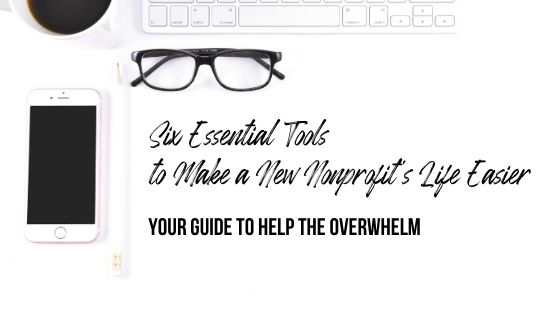

 Most nonprofit leaders lay awake at night trying to figure out how to fund their mission.
Hi! I'm Alesha.
I teach sustainable fundraising in a way that they can take action today so they can serve their clients.
I can help you move from just getting started funding your new nonprofit to gaining confidence in your fundraising and building relationships to knowing what works for your organization and looking at the infinite game when it comes to funding. I’ve worked with nonprofit Founders and written the book I HAVE MY 501(C)3! NOW WHAT?!? Your Blueprint to Starting Your Nonprofit Without Being the Sole Funder that lays the foundations for funding in a new nonprofit.
I’ve worked in Development (Fundraising) Departments in large organizations and I know the no cost, low-cost methods they use to bring in funding. I bring those sound strategies to the nonprofits I serve.
Most nonprofit leaders lay awake at night trying to figure out how to fund their mission.
Hi! I'm Alesha.
I teach sustainable fundraising in a way that they can take action today so they can serve their clients.
I can help you move from just getting started funding your new nonprofit to gaining confidence in your fundraising and building relationships to knowing what works for your organization and looking at the infinite game when it comes to funding. I’ve worked with nonprofit Founders and written the book I HAVE MY 501(C)3! NOW WHAT?!? Your Blueprint to Starting Your Nonprofit Without Being the Sole Funder that lays the foundations for funding in a new nonprofit.
I’ve worked in Development (Fundraising) Departments in large organizations and I know the no cost, low-cost methods they use to bring in funding. I bring those sound strategies to the nonprofits I serve.